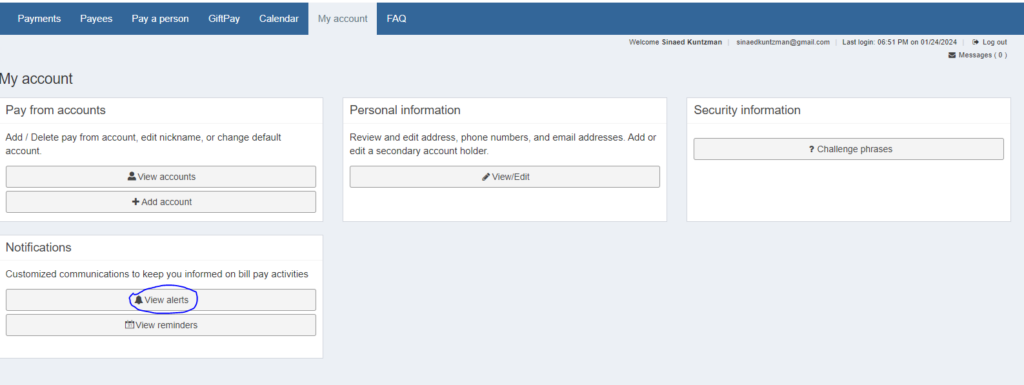You can manage Bill Pay alerts (such as security notifications) by going to the My Account option at the top of the screen. From there, navigate to the Notifications tile and select the View alerts button to change your preferences. If you wish to opt out of other emails sent by our Bill Pay provider, please contact Orion at 901-385-5200, or send a secure message through online banking or on your Orion mobile app.